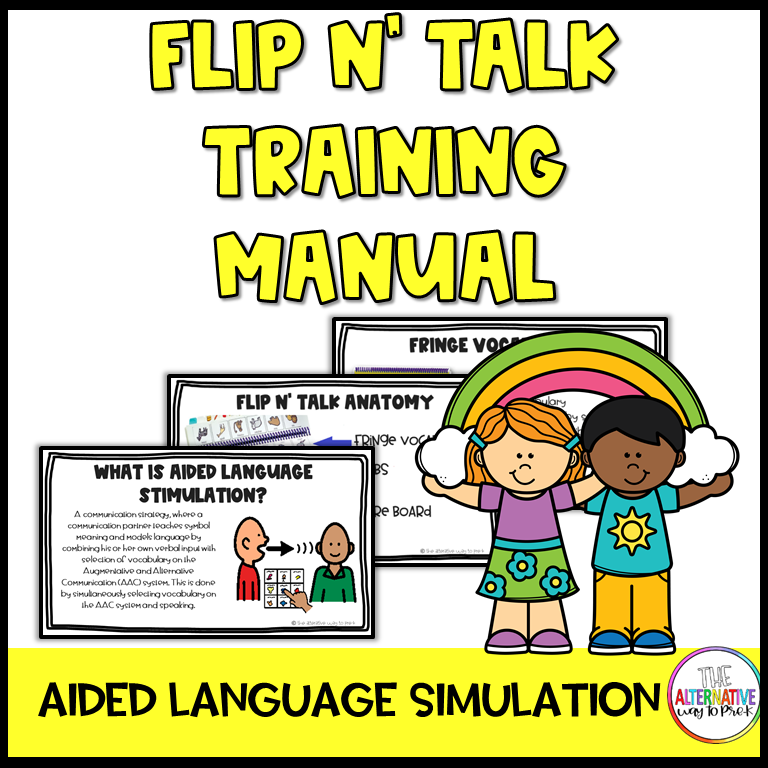A lot of my kiddos have limited or emerging language skills. Some students use AAC (Augmentative and Alternative Communication) devices to clarify their speech. Others use it as their sole means of communication. Since my students are in the 3-5-year-old they need to be taught how to use their AAC device. Now before for we dive in let me set something straight. One of the most common things I hear is my child/student is to “low” cognitively for AAC. That is not true!!!!!! No matter what a child’s skillset is there is an AAC device for them. I can be a low tech eye gaze, switch, or high tech software. There is something for everyone!

Aided simulation is a communication strategy, where a communication partner teaches symbol meaning and models language by combining his or her own verbal input with a selection of vocabulary on the Augmentative and Alternative Communication (AAC) system. This is done by simultaneously selecting vocabulary on the AAC system and speaking. For this to be effective you to bombard students with modeling. It can be overwhelming at first but once you get the hang of it it’s very easy and will come naturally.
Flip N’ Talk
The most common AAC device we use in our classroom is a Flip N’ Talk. These can be purchased through Boardmarker. Our devices are provided through the district. It consists of a core board, tabs, and fringe. We also have variations of our Flip N’ Talks throughout the classroom and even our playground!

Fringe Vocabulary:
- This is your content vocabulary
- Organized by subject
- Easily accessible by flipping tabs
- Field size varies per individual
- Contains content-specific language
Tabs:
- Helps keep fringe vocabulary organized
- Easily accessible
- Typically labeled with symbols
Core Board:

- Contains core language
- Verbs
- Common phrases
- Wh-questions
- Pronouns
- Adjectives
- Prepositional words
- This grows as the individual’s vocabulary progresses
Procedures on how to use Aided Language Simulation
- Attention
- Make sure that the individual is attending.
- Many individuals perform better in a seated position with the AAC device upright and supported
- Message & Icons
- Create a message by selecting icons on the individual’s AAC device using core and fringe vocabulary. This step helps the individual to learn the system display, vocabulary items, and word order. While selecting the icon, also say the word (icon meaning). I.E. I see a circle.
- Response
- Ask the individual a follow-up question to keep the process going. i.e.What do you see?
- When they respond it can be only one word in the beginning stages i.e square
- Follow up
- Repeat the individual’s response with one word to complete sentence based on the individual’s AAC skills i.e. You see a square
Classroom AAC Variations

Large Board for whole group instruction


Playground Board: Check out our follow up post!
For an in-depth module training check out the downloadable guide in my Free Resource Library